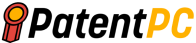Introduction
Most of us have an idea for a product. Heck, we probably have 10 ideas for products, but not all of them are unique or innovative enough to warrant time and effort. The most important thing to do is search to see if your idea is unique; otherwise, you will spend a lot of time and money developing something that has already been created.
So you’ve registered to apply for a patent but aren’t sure how to start the search. Unlike small businesses, large corporations have the money to pay lawyers and engineers to do patent searches. Patent searchers are specialized individuals who search for patents on a daily basis. They are also more familiar with the patent classification system than patent attorneys or inventors. Here are some of the main ways to search for existing patents.
Tools to search for existing patents
Global Dossier
Global Dossier is an assortment of business services that are designed to modernize the global patent system and deliver benefits for all stakeholders via a single portal/user Interface. This secure service allows users to access the file histories of all related applications from the participating IP Offices.
This service allows users to view the patent family of a particular application. It includes all related applications that were filed at participating IP Offices. The dossier, classification and citation data can also be viewed. The service also provides Office Action Indicators that help users identify applications containing office actions. It also offers a Collections View to save documents and applications to be reviewed later in the session. You can also download documents from an application.
Lens
While there are a number of free online patent databases, this one is the most effective.
The Lens database is a free, online tool that enables users to easily discover scholarly and patent literature. It was launched in 1998 and was initially focused on transparent access to patent literature. It draws its content from many different providers, including Microsoft Academic Graph and PubMed. Lens allows you to filter search results by collaborating countries and authors. It also allows you to view patent full texts and other knowledge artifacts.

This search engine provides access to over a hundred million patents. You can also perform searches using a filing number or publication number. You can also create an account to export your search data. The database provides detailed information about patents, including the status of patents and who owns them. It’s also easy to sort and export the results by classification, ownership, and publication date. To start your search, just type in your keywords and select your preferred language.
Once you’ve entered the subject, you can filter the results based on author affiliation. This method gives you more detailed results than the first option, but it does produce fewer results than searching multiple databases independently. You can import records from external databases, too. But you should remember that there are a number of limitations. When searching a database with multiple subject limits, you might find some overlap, but it’s better to check one than a thousand.
DuckDuckGo
You may have already heard of DuckDuckGo, the search engine that prioritizes user privacy over anything else. As of 2018, the company served 9.2 billion searches and saw a 63% increase in traffic compared to the previous year. As a result, DuckDuckGo is rapidly gaining popularity and resources. This upstart search engine has a clean interface and no ads, unlike Google.
During the initial phase of a search for a specific invention, you need to search for existing patents. Several sources, including Wikipedia and regular search engine searches, can be used in a prior art search. However, DuckDuckGo is highly recommended due to its repeatability and personal security. The search engine also pulls business information from Yelp, another popular site for business information.
During the initial phase of your search, enter the terms and phrases that describe your invention into an internet keyword search. While all search engines may appear similar, open, non-tracking search engines are safer and more repeatable. If you are unsure which search engine to use, Carson Patents recommends DuckDuckGo. It is easy to use and gives you access to additional keywords that you may not have thought of.
While DuckDuckGo doesn’t offer as many search results as Google, it has strong privacy policies and is far superior to the other search engines on the market. It’s not the best search engine, but it does try to do right by the users. But don’t let this stop you from searching – DuckDuckGo will give you the results you need. But it’s worth the effort to make sure that you’re not sharing your personal information with anyone.

Patent Public Search
This is a web-based patent search tool that will replace PubEast and PubWest, as well as legacy search tools PatFT or AppFT. Patent Public Search offers two modern interfaces for users that allow them to access more prior art. The overall process of patent searching will be improved by the new, flexible and powerful capabilities of the application.
Patent Application Information Retrieval (PAIR)
Patent Application Information Retrieval System (PAIR), provides IP customers with a simple and secure way to retrieve, download, and store information about patent application status.
Public Search Facility
The United States Patent and Trademark Office’s Public Search Facility is located in Alexandria, VA. It provides public access to trademark and patent information in a variety formats, including online, microfilm and print. Public users can be assisted by trained staff.
Patent and Trademark Resource Centers, (PTRCs),
The nearest Patent and Trademark Resource Center, (PTRC), may have local search resources and offer training in patent searching techniques.
Locate your closest PTRC
Patent Official Gazette
You can browse the latest week’s issued patents using the Electronic Official Gazette. You can browse the Official Gazette by type or classification, such as utility, design and plant.
Common Citation Document (CCD).
Common Citation Document (CCD), an application, aims to give one-stop access to current citation data related to patent applications of the IP5 offices. It consolidates all prior art cited for family members by participating offices. This allows search results for the same invention from multiple offices to be displayed on one page. CCD is an international process of technical harmonization that aims to establish a suitable infrastructure for greater integration of the global patent system.
Patents Search Engine Databases
You can search databases from other International Intellectual Property Offices to see if your idea was patented elsewhere.
Many countries offer free online access to their patent collections. Some available Search engine databases include:
Espacenet
Whether you’re a beginner or an expert in the field, Espacenet is a fantastic resource for your research. Espacenet is the largest patent database available to the public for free and it’s free to use. It contains data on 130 million patent documents from around the world, and it’s updated daily. This database is especially useful for people who don’t have access to a patent office. Espacenet also includes a comprehensive list of patent databases in more than 100 countries. It’s best for searching patents worldwide and locating them quickly.
The database contains supporting information that helps you understand whether a patent has been granted or is still in force. For example, if you’re looking for a certain type of car, you can search for “automobile”. If you’re looking for patents related to motorcycles, you can use the Google Patents or Espacenet’s other free resources to conduct searches.
To search for existing patents, you can use the “Find” tab to look through the different classification systems. Espacenet provides a list of patent documents for the Cooperative Patent Classification (CPC), a classification system created by the EPO and USPTO. The CPC has more than 260 000 entries and covers all EP, US, and WO patent applications. There are also classes available for several other patent offices around the world, and you can choose from these if you wish to narrow down your search.
You can also look up U.S. patents using this search tool.
Google Patent search

If you are trying to discover a new invention, you can search for existing patents on Google. While Google’s patent search is relatively useful, it is not very specific. You may be able to find some prior art, but you will be limited by Google’s algorithm. Here are a few tips for searching for existing patents on Google.
- First of all, make sure to use a specific search term. It’s helpful to know how to search for prior art in patents so you can avoid the pitfalls that plague the free search engine.
- A good way to search for existing patents on Google is to search for the company or inventor you’re researching. Google Patents has an easy-to-use interface, but it can sometimes lack updated data. While USPTO patent search offers the most current data, Google Patents is a good option for beginners and also provides convenient access to patent images in PDF format. If you’re looking for the state-of-the-art and novelty of a particular invention, Google Patents is the right choice.
- After entering the keywords you’re looking for, the next step is to choose the patent office. The US is generally the first choice, but you can branch out to other countries. The search will be conducted in the language you specify. You can submit your invention anywhere – including other countries – as long as it conforms to local patent laws. If you want to file a patent in a foreign country, be sure to translate the document into the language of that country.
- Another important step when searching for existing patents is to use Google’s advanced search tool. While some free patent databases offer search tools, Google Patents has a more user-friendly interface and a better interface. It also gives you a PDF file for each patent you find, which makes it easy to share with others. In addition, Google Patents’ advanced search tool helps you filter out unrelated patent publications.
USPTO Database
USPTO 7-Step Patent Search Process
This Seven Step Strategy is suggested for preliminary searches of U.S. Patents and Published Applications. It also includes information about classification searching.
The Seven Steps of a Preliminary U.S. Search Patents and published patent applications
- Brainstorm terms that describe your invention based upon its purpose, composition, and use
- Use these terms to find initial relevant Cooperative Patent Classifications using the USPTO website’s Classification Text Search Tool . In the Search Tool box, enter the keyword or keywords that you want to search. If you wanted to search for CPC Classifications of patents related umbrellas, then you would type “umbrella”. CPC, Cooperative Patent Classification is the default search system. Therefore, you would select “All CPC”. Click the “Search” button. To find the most appropriate classification for your invention, scan the Class Schemes (class schedules), of the resulting classification. Consider substituting the words you use to describe your invention, if you do not get any results from your Classification Text Search, with synonyms such as the terms you used in Step 1.
- Review the CPC Classification Definition to verify the relevancy of the CPC classification that you have found.
- Retrieve U.S. patent documents with the CPC classification you selected in the PatFT (Patents Full-Text and Image) database You can review and narrow down the most relevant patent publications by focusing first on the abstract and representative drawings.
- Use this selection of the most relevant patent publications to examine each one in detail for similarities to your invention. Pay close attention to the specification and claims. You may find additional patents by referring to the patent examiner and/or applicant.
- Retrieve U.S. published patent applications with the CPC classification you selected in Step 3 in the AppFT (Applications Full-Text and Image) database. You can use the same search strategy as Step 4, narrowing down your results to only the most relevant patent applications. Next, examine each application’s front page for the abstract and representative drawings. Next, carefully examine the published patent applications, paying particular attention to the specifications and claims.
- Broaden your search to find additional U.S. patent publications using keyword searching in PatFT or AppFT databases, classification searching of non-U.S. patents on the European Patent Office’s Worldwide Espacenet patent database and searching non-patent literature disclosures of inventions using the free electronic and print resources of your nearest Patent and Trademark Resource Center.
Japan Patent Office (JPO)
This site provides access to machine translations for Japanese patents.
The World Intellectual Property Organization (WIPO)
It offers PATENTSCOPE(r) Search Service. This service provides a full-text search for published international patent applications, machine translations for certain documents, and a list international patent databases.
Korean Intellectual Property Rights Information Service, (KIPRIS).
Korea Intellectual Property Information Search) is a comprehensive free industrial property information search service available online in Korea.
SOOPAT
The website is similar to Google Patent search engine that provides Chinese search interface, so users not familiar with English can also search easily.
China National Intellectual Property Administration (CNIPA)
This site provides machine translations of Chinese patents.
The Industrial Property Digital Library(IPDL)
The Industrial Property Digital Library(IPDL) allows you to search for Japanese patents and browse all Japanese patents. This makes it easier and more efficient to find Japanese trademarks and patents.
Taiwan Patent Search System
Taiwan has its own patent system and patent laws. The patent search system is granted by the Taiwan Intellectual Property Office.
Patent Search and Service System of SIPO
Patent Search and Service System of SIPO” is provided by State Intellectual Property Office of the P.R.C. and China Patent Information Center with higher authority and reliability. The system collected Chinese patent information since 1985 and free download the full text of Chinese patent.
Patent Examination Data System (PEDS)
Public users can search, view, and download bibliographic information for all publicly available Patent applications using the Patent Examination Data System (PEDS), which is hosted in the Amazon Cloud. Public users can search for and download bibliographic information in bulk. They also have the ability to manage how much data is available at any one time.
conclusion
You should now have more than enough knowledge to start your patent search. Patents are a crucial part of design, and understanding them can help you determine what rights you do or do not have when creating a new product. With the information we provided in this article and the resources that follow, you’ll be well-prepared to find patents and make use of them in your design process. Applying for your own design patents is still an option as well, and there are many resources available to explain the process in detail.