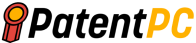Welcome to the vibrant world of software user interface (UI) design, where creativity meets functionality. If you’ve ever marveled at the sleekness of your favorite app or the intuitive nature of a particular software, you’ve appreciated UI design. But here’s a question that often bubbles up in conversations among tech enthusiasts, developers, and legal eagles alike: Can software user interface design be patented? This question isn’t just a matter of academic interest—it’s at the heart of how we protect and incentivize innovation in the digital age. So, let’s dive in, shall we?
The Intersection of Creativity and Law

Picture this: after countless hours of brainstorming, prototyping, and testing, you’ve finally crafted a user interface that’s not only beautiful but also enhances user experience in ways never seen before. It’s your brainchild, a unique blend of art and science. But as you proudly showcase your creation, a nagging question arises—how do you protect this innovative design from being copied?
This is where the fascinating interplay between creativity and law comes into the picture. Intellectual property (IP) law, to be precise, offers tools to safeguard your creative endeavors. Among these tools, patents stand out as a powerful means to protect inventions. But does a software UI qualify as an invention? And if so, under what conditions can it be patented?
Breaking Down the Basics
To unravel this conundrum, let’s first understand what patents are. In the simplest terms, a patent is a legal document granted by the government, giving the inventor exclusive rights to their invention for a limited period. This exclusivity means that no one else can make, use, sell, or import the invention without the inventor’s consent.
Traditionally, patents have been associated with physical inventions—think gadgets, machines, and chemical compounds. However, the digital revolution has expanded the realm of patentable inventions to include software-related innovations. But here’s the catch: not all software innovations are patentable. The United States Patent and Trademark Office (USPTO) and courts have set specific criteria for what constitutes a patentable software invention.
The Criteria for Patentability
For a software UI design to be patentable, it must meet the following criteria:
- Novelty: Your UI design must be new. This means it shouldn’t be something that’s already known or used by others in your field.
- Non-Obviousness: Your design should not be obvious to someone with ordinary skill in the UI design field. It should represent a surprising or unexpected development.
- Utility: Your UI design must have a practical application or use. It should offer a tangible benefit or solve a specific problem.
Additionally, the USPTO requires that the invention falls under one of the categories of patentable subject matter. While software and UI designs can fit these categories, they often face scrutiny under the “abstract idea” exception. That’s because abstract ideas, natural phenomena, and laws of nature cannot be patented. Therefore, the key challenge for UI designers seeking patents is demonstrating that their design is more than just an abstract idea—it must be applied in a practical, innovative way.
The Path to Patenting UI Design
Patenting a software UI design involves navigating a complex legal landscape. The first step is to thoroughly document your design, detailing how it works, its unique features, and its development process. This documentation is crucial for proving novelty and non-obviousness.
Next, you’ll need to conduct a patent search. This involves checking existing patents and public disclosures to ensure your UI design is indeed novel. If your search yields no similar patents, you can proceed to file a patent application with the USPTO.
The application process is rigorous and requires detailed descriptions, drawings, and claims about your UI design. Claims are particularly important as they define the scope of protection sought. They must clearly articulate the innovative aspects of your UI design that distinguish it from existing designs.
Once your application is filed, it enters the examination phase. A USPTO examiner will review your application to determine if it meets the criteria for patentability. This process can take several years and may involve back-and-forth communication between the applicant and the examiner.
If the examiner finds your UI design patentable, congratulations are in order! You’ll be granted a patent, giving you exclusive rights to your design for up to 20 years from the filing date. This means you can prevent others from using your design without permission, potentially opening up licensing opportunities and providing a competitive edge.
However, the journey doesn’t end there. Patenting a software UI design is just one part of a broader strategy to protect and leverage your intellectual property. It’s also essential to consider other forms of IP protection, such as copyright and trademark, to fully safeguard your creative endeavors.
Navigating the Patent Application Process
Embarking on the patent application journey for a software user interface design is akin to navigating a labyrinth; it demands precision, patience, and a strategic mindset. The process isn’t just about submitting paperwork; it’s about crafting a narrative around your invention that highlights its uniqueness and innovation. Let’s delve deeper into how to effectively navigate this process, focusing on the nuances that make your application stand out.
Understanding the Value of Early Engagement
The journey to patenting a UI design begins long before the actual application is filed. Early engagement with the patent process is crucial for startup founders. This involves not just conceptualizing and developing the UI design but also conducting preliminary research on existing patents and potential market competitors. Engaging early allows founders to identify unique aspects of their design that can be protected, reducing the risk of infringing on existing patents and clarifying the path toward a successful patent application.
Building a Strong Foundation with Documentation
A cornerstone of a successful patent application is thorough documentation. From the initial sketches and wireframes to the final version of the UI design, every step of the development process should be meticulously documented. This not only serves as proof of the design’s evolution and novelty but also assists in crafting a compelling narrative around the invention. For startup founders, this documentation process is also an opportunity to engage the entire team, fostering a culture of innovation and awareness around the importance of intellectual property protection.
Engaging with Legal Experts
While startup founders often possess a deep understanding of their technology and market, navigating the legal intricacies of the patent application process can be challenging. Engaging with legal experts, particularly those with experience in software patents, can provide invaluable insights and guidance. These experts can help identify the most protectable aspects of a UI design, advise on the strategic positioning of the patent application, and navigate the complexities of patent law. For startups, this partnership is not just about securing a patent; it’s about building a strategic asset that can enhance the company’s value and appeal to investors.
Crafting a Compelling Narrative
The heart of a successful patent application lies in its ability to tell a compelling story about the invention. This narrative isn’t just a dry recounting of technical details; it’s a persuasive argument that your UI design is a groundbreaking innovation worthy of legal protection. When describing your design, emphasize its novelty, how it solves a problem in a way that was not obvious before, and its practical applications. The goal is to make a case so strong that the patent examiner sees the clear value and uniqueness of your creation.
Crafting a Strategic Patent Application
The patent application itself is more than just a formality; it’s a strategic tool that can define the future trajectory of a startup. When crafting the application, focus on clearly defining the scope of the invention, emphasizing its novelty, non-obviousness, and utility. However, it’s also important to consider the broader business strategy. This includes thinking about potential markets, future product developments, and how the patent fits into the startup’s overall intellectual property portfolio. A well-crafted patent application not only protects the UI design but also supports the startup’s business objectives and growth plans.
The Role of Claims in Your Application
The claims section of your patent application is where the rubber meets the road. This critical part of the document defines the boundaries of your invention’s protection. Writing effective claims is an art form; they must be broad enough to cover any potential infringement attempts while being specific enough to highlight the unique aspects of your design. It’s a delicate balance, requiring a deep understanding of both your invention and patent law. Engaging with a patent attorney who has experience in software patents can be invaluable in crafting claims that protect your UI design effectively.
The Examination Process Demystified
Once your application is submitted, it enters the examination phase, where a USPTO examiner scrutinizes every detail. This phase is more than a simple review; it’s a dialogue between the inventor (or their representative) and the examiner. Be prepared for questions, requests for clarification, and possibly objections to your claims. This back-and-forth can be viewed as an opportunity to further clarify and strengthen your application. It’s crucial to respond to examiner inquiries with clear, comprehensive arguments that reinforce the patentability of your UI design.
Navigating the Examination Process with Agility
Once the application is filed, the examination process can be a period of uncertainty and waiting. However, startup founders can use this time strategically. This involves preparing for potential office actions, which may require clarifications or adjustments to the patent claims. Responding to these actions with agility and a clear understanding of the patent’s strategic importance can significantly impact the outcome. Additionally, this period can be used to further refine the startup’s business and product strategies, ensuring that once the patent is granted, the company is ready to move quickly to capitalize on its protected innovation.
A Strategic Approach to Patenting UI Designs
For startup founders, navigating the patent application process for software UI designs is a journey that requires foresight, strategic planning, and engagement with the right expertise. By valuing early engagement, thorough documentation, legal expertise, strategic application crafting, and agile navigation of the examination process, startups can effectively protect their innovations. This not only secures their intellectual property but also lays a strong foundation for future growth, investment, and market competitiveness. In the fast-evolving digital landscape, a strategic approach to patenting UI designs is not just a legal necessity but a critical business asset.
After the Patent: Enforcement and Strategy
Securing a patent for a software user interface (UI) design is a significant milestone for any startup, marking a transition from innovation to protection and strategic utilization. However, the journey doesn’t end with the grant of a patent. Effective enforcement and strategic management of the patent are crucial to maximizing its value for the startup. Let’s explore some strategic approaches and actionable advice for startup founders in the post-patent phase.
Cultivating a Proactive Patent Monitoring System
The first step in enforcing a patent is to establish a proactive monitoring system. This system should be designed to detect potential infringements of your UI design across the competitive landscape. Utilizing software and services that scan the market for similar products can be an effective way to keep an eye on potential infringers. However, it’s also essential to cultivate an internal culture of vigilance where employees are encouraged to report any competitive products that might infringe on the patent. This dual approach ensures that potential infringements are quickly identified and addressed.
Crafting a Tailored Enforcement Strategy
Once a potential infringement is identified, having a tailored enforcement strategy is crucial. This strategy should consider the specific circumstances of the infringement, the infringer’s market position, and the potential impact on your startup. In some cases, a direct and firm legal response may be necessary. In others, a more nuanced approach, such as negotiation or licensing discussions, might be beneficial. The key is to have a flexible strategy that can be adapted to different situations, always with the startup’s broader business goals in mind.
Leveraging Patents for Business Growth
Beyond enforcement, patents can be leveraged as strategic business assets. This can involve licensing the patented UI design to other companies, which can provide a steady stream of revenue for the startup. Alternatively, the patent can be used as a bargaining chip in negotiations, potentially leading to partnerships or collaboration agreements. For startups, thinking creatively about how to use patents can open up new business opportunities and revenue streams, enhancing the company’s growth and market position.
Engaging in Patent Portfolio Management
As startups grow, managing a portfolio of patents becomes increasingly important. This involves regularly reviewing and assessing the company’s patents to ensure they align with its business strategy and goals. It might also mean deciding not to renew patents that no longer serve a strategic purpose, thus saving on maintenance fees. Effective portfolio management ensures that the company’s intellectual property assets are optimized for both protection and commercialization.
Nurturing Innovation while Protecting Intellectual Property
Finally, it’s crucial for startups to continue nurturing a culture of innovation while protecting their intellectual property. This means encouraging ongoing research and development, even as existing inventions are protected and commercialized. By balancing innovation with strategic intellectual property management, startups can maintain their competitive edge, driving forward both their technological and business ambitions.
Maximizing Patent Value Post-Grant
For startup founders, the work of maximizing the value of a patent for a software UI design extends well beyond the grant of the patent itself. By establishing a proactive monitoring system, crafting a tailored enforcement strategy, leveraging patents for business growth, engaging in effective portfolio management, and continuing to nurture innovation, startups can ensure that their patents serve as dynamic assets. These strategies not only protect the startup’s innovations but also contribute to its growth, market position, and long-term success in the competitive digital landscape.
The Evolving Landscape of UI Design Patentability
As we delve deeper into the realm of software user interface design and its patentability, it’s crucial to recognize that we’re exploring a domain where technology and law intersect in dynamic and often unpredictable ways. The rapid pace of technological advancement means that legal frameworks, including those governing patents, are continually playing catch-up. This evolving landscape poses both challenges and opportunities for innovators in the UI design space. Let’s explore how these developments are shaping the future of UI design patentability.
The Impact of Legal Precedents
Recent years have seen several landmark legal cases that have significantly influenced the patentability of software, including UI designs. These cases often revolve around the contentious issue of what constitutes an “abstract idea” and therefore is not eligible for patent protection. By closely examining these precedents, we can glean insights into how courts are interpreting the law and how these interpretations might affect future patent applications for UI designs.
One key takeaway from these legal battles is the importance of demonstrating that a UI design does more than simply implement an abstract idea using a computer. It must offer a novel technical solution to a technical problem. As such, UI designers seeking patent protection must carefully articulate how their designs improve computer functionality or address specific issues in novel ways.
Technological Advancements and Patentability
The relentless march of technology brings with it new possibilities for innovation in UI design. With advancements in areas like augmented reality (AR), virtual reality (VR), and artificial intelligence (AI), the scope of what can be achieved—and patented—in UI design is expanding. These technologies offer new mediums and methods for user interaction, pushing the boundaries of traditional UI design.
Patenting UI designs that leverage these cutting-edge technologies requires a forward-thinking approach. Innovators must not only consider the current state of the art but also anticipate future technological trends. This foresight can be crucial in crafting patent applications that are robust enough to cover future iterations and applications of the technology.
Global Considerations in UI Design Patentability
While this discussion has primarily focused on the U.S. legal context, it’s important to remember that patent law varies significantly around the world. For companies and individuals operating on a global scale, understanding these differences is key to developing an effective international patent strategy.
For instance, the European Patent Office (EPO) has its own criteria for software patentability, which includes the requirement that an invention provides a “technical contribution” to the field. Similarly, Asian countries have their own sets of rules and interpretations regarding software patents. Navigating these varied legal landscapes requires a nuanced approach, tailored to the specific requirements of each jurisdiction.
The Role of Collaboration in Innovation
In the world of UI design, innovation is often a collaborative endeavor. From designers and developers to end-users, the process of creating a groundbreaking UI involves multiple perspectives and skill sets. This collaborative spirit can also extend to the patenting process. Engaging with legal experts, industry peers, and even potential competitors through partnerships can provide valuable insights and help navigate the complexities of patent law.
Furthermore, the open-source movement and the sharing of ideas within the tech community play a crucial role in driving innovation. While this may seem at odds with the concept of patenting, there’s a delicate balance to be struck. Protecting certain key innovations through patents can provide the financial incentives necessary for continued investment in research and development, while still contributing to a culture of sharing and collaboration.
The Role of User Experience (UX) in UI Design Patentability
As we continue to explore the multifaceted world of software user interface (UI) design and its patentability, an increasingly important aspect comes to the forefront: the role of user experience (UX) in the patenting process. UX design, which focuses on the usability, accessibility, and pleasure provided in the interaction between the user and the product, is becoming a pivotal factor in distinguishing patentable UI innovations. Let’s delve into how UX considerations are influencing the landscape of UI design patents and what this means for innovators in the field.

Integrating UX into UI Design Innovations
The integration of UX principles into UI design is not just about enhancing user satisfaction; it’s about creating interfaces that fundamentally change how users interact with software. Innovations in UX can lead to UI designs that are more intuitive, efficient, and engaging, offering new ways of navigating and experiencing digital environments. When it comes to patentability, the unique methods and systems developed to improve UX can be as crucial as the visual and functional aspects of UI design.
For a UI design to be considered patentable, it often needs to demonstrate a technical solution to a technical problem. In the context of UX, this could involve novel approaches to solving issues related to user navigation, data presentation, or the reduction of cognitive load for the user. By focusing on these technical aspects of UX improvement, innovators can strengthen their case for patent protection.
The Challenge of Quantifying UX Improvements
One of the challenges in patenting UI designs that incorporate UX innovations is the difficulty of quantifying the improvements. Unlike more tangible technological inventions, the benefits of UX enhancements can be subjective and vary widely among users. However, this doesn’t mean that UX improvements are unpatentable. It requires applicants to be adept at articulating the specific, technical contributions their UX innovations make to the field.
This might involve presenting data from user studies, analytics demonstrating increased efficiency or engagement, or comparative analyses showing the superiority of the new UX approach over existing solutions. By grounding UX improvements in technical evidence, innovators can make a compelling case for their UI designs’ patentability.
UX as a Differentiator in Patent Applications
In a crowded marketplace, the unique UX offered by a UI design can be a significant differentiator. When filing a patent application, highlighting how your UI design’s UX improvements contribute to a novel and non-obvious solution can set your invention apart. This requires a deep understanding of both the current state of the art in UI/UX design and the specific needs and behaviors of users.
Patent applications that successfully demonstrate a significant UX improvement often detail the research and testing that went into the design process. They may include user flow diagrams, wireframes, and other documentation that shows the deliberate, problem-solving approach taken to enhance UX. This not only supports the application’s claims but also showcases the innovation’s value and applicability in real-world scenarios.
Future Trends in UX and Patentability
As technology continues to advance, we can expect UX to play an even more central role in the development of patentable UI designs. Emerging technologies like AI, machine learning, and immersive environments (AR/VR) are opening new avenues for UX innovation. These technologies offer the potential for more personalized, adaptive, and immersive user experiences, which could significantly impact how we think about patentability in the UI design space.
Innovators looking to patent UI designs that incorporate these cutting-edge UX improvements will need to navigate the complexities of demonstrating novelty and technical contribution. As the boundaries of what constitutes a patentable UI design continue to expand, staying abreast of these trends will be crucial for those seeking to protect their innovations.
Conclusion
In the intricate dance of innovation, law, and technology, the patentability of software user interface design stands as a beacon for creative minds navigating the digital frontier. This journey, marked by the fusion of functionality, aesthetics, and user experience, highlights the evolving nature of what we consider worth protecting. As we’ve explored the nuances of patent law, the importance of a well-crafted narrative, and the pivotal role of user experience, one thing becomes clear: the path to patenting UI designs is as much about understanding the legal landscape as it is about pushing the boundaries of what technology can achieve.
For those willing to embark on this journey, the rewards extend beyond the protection of their innovations; they contribute to a legacy of advancement that shapes our interaction with the digital world. In this ever-changing terrain, the spirit of innovation, armed with knowledge and creativity, continues to drive us toward a future where every click, swipe, and scroll brings us closer to the extraordinary.
Read Next:
- Common Mistakes In Patent Application And Post-Filing Support
- How To License Your Patented Invention
- Intellectual Property Valuation
- Intellectual Property Valuation
- What Is A Patentability Search & Opinion?
- Quick Guide To Locating Patent Life Or Term Information On The USPTO Web Site
- How Lack Of Patents Can Hurt Company’s Valuation And Credibility With Investors
- Patent Clearances And Non-Infringement Opinions
- What Is A Patent Troll
- First-To-File System Vs First-To-Invent System